
Briefly introduce the importance of building a website that is functional, user-friendly, and optimised for SEO.Mention that even experienced website builders make mistakes, but understanding common pitfalls can save time, effort, and resources.State the purpose of the article: to highlight common website-building mistakes and how to avoid them.

1. Skipping Planning and Strategy
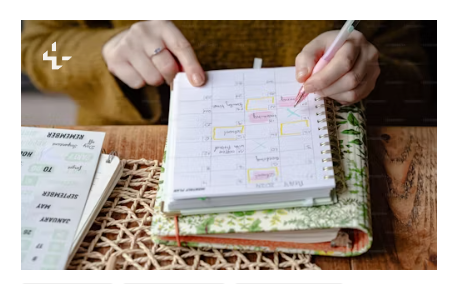
Mistake Jumps directly to the design or even the development itself without any outline.
Why It’s a Problem: This type of website would lack concentration, poor in structure, and overall offer a broken user experience.
How to Avoid-
- Define the purpose of the website (business, portfolio, blog, e-commerce).
- Suggest your target audience and outline key features.
- Sketch out the website structure in further planning the scalability of the site.
2. Choosing the Wrong Platform or Tools
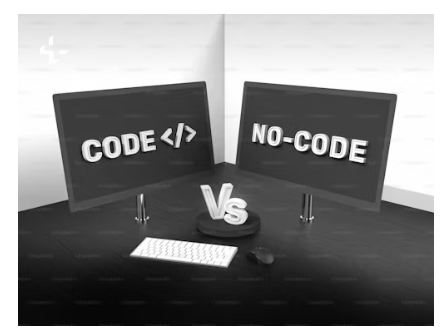
Mistake: Choosing a website builder or CMS that’s not suitable to your needs.
Why It’s Bad: A mismatched platform will also mean less functional features, limited design controls, and worse scalability.
-How to Avoid It:
- Research on popular platforms: WordPress, Wix, Shopify, Squarespace
- Consider further ease-of-use, customizability, e-commerce requirements, and your budget.
- Choose the right platform and not just on convenience, for long-term goals.
3. Ignoring Mobile Responsiveness

Mistake: Creating a website not optimized for mobile phones.
Why this matters: Given that over half of all web traffic comes from mobile devices, a non-responsive site will frustrate your visitors and harm your SEO.
How to Avoid This:
- Use a responsive design that expands and contracts to fit any given screen size.
- Test out your site on as many different devices as possible before launching.
- Ensure that all features and navigation will work seamlessly on mobile.
4. Poor Navigation and User Experience (UX)
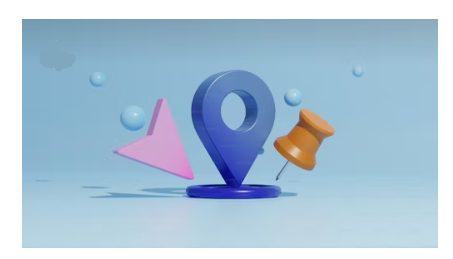
Mistake : Creating a navigation structure that is too confusing or overly complicated.
Why It Is A Problem: Users will leave your site if they can’t find what they are looking for easily.
How To Avoid It:
- Navigation should be simple, intuitive, and logically organised.
- Menu items and buttons should have clear labels.
- Key pages should include contact, about, and products.
5. Overloading the Website with Content

Mistake :Too many words, pictures, or other items clutter the website.
Why It’s a Problem: Overstuffing your pages can overwhelm visitors, discourages engagement, and slows down the loading of your pages.
How To Avoid It:
- Identify the important copy and make sure it will be supported by the design
- Shorten your copy. And headlines, bullet points will make your text easier to read
- White space is beautiful and readable
6. Neglecting SEO Best Practices
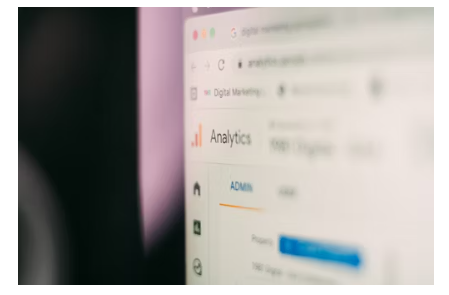
Mistake: Lack of optimization for search engines.
Why It’s a Problem: Because your site will not show up in search engines, visitors may never find it.
How To Avoid It:
- Include relevant keywords in titles, headings, and meta description.
- Optimise images-reduce file sizes using alternative alt text.
- Ensure that they load very fast, and that the website is mobile-friendly.
—
7. Failing to Implement a Clear Call to Action (CTA)
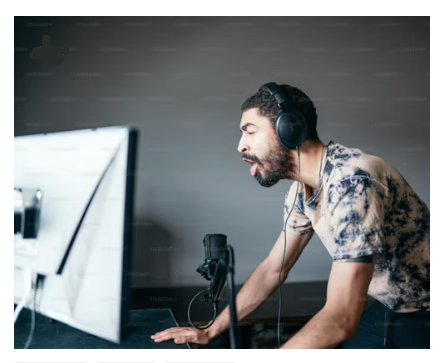
Mistake: Leaving visitors confused about what to do next.
Why It’s a Problem: Visitors may leave without converting without well-defined CTAs-for instance, buying, subscribing, or contacting you.
How To Avoid It:
- Put clear CTAs on every page: “Contact Us,” “Shop Now,” “Sign Up.”.
- Make the buttons vibrant in terms of visual appeal and actionable.
- Use strong, action-oriented language.
8. Ignoring Website Security

Mistake: Poor security implementation
Why It’s a Problem: Unless implemented with proper security, a website could be hacked, malware filled, and data breached, killing trust.
How to Avoid It:
- Use SSL encryption to safeguard end user information via HTTPS.
- Maintain plugins and other software regularly updated with patches that close security gaps.
- Use strong, secure passwords and two-factor authentications when possible.
9. Not Testing the Website Before Launch

Mistake: Did not test the website before launching it.
Why it’s bad: Unchecked broken links, errors, or design flaws can mar both your user experience and your own credibility.
How to avoid:
- Test on various browsers and devices.
- Check for broken links and optimise performance
- Test it with real users or get others to review your site before launching.
10. Overlooking Analytics and Tracking Tools

Mistake-Error failure to set up tracking or analytics tools, such as Google Analytics,.
Why It’s a Problem Without data, one cannot measure website performance, track the behaviour of users, or enhance website performance based on insights.
How to Avoid :
- Install tracking tools, like Google Analytics, that can track user interactions.
- Use the data to identify areas that need improvement in order to measure conversion goals.
- Monitor analytics regularly to influence changes in marketing strategy.
11. Not Preparing for Website Maintenance
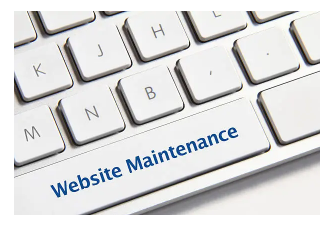
Mistake: Forget about updating a site after launch .
Why It’s Bad: Websites require constant updates, backups, and optimization in order to maintain security and smoothly work properly.
How to Avoid It:
- Set a schedule for updates on software, plugins, and content.
- Regularly backup a website in case of a loss of data.
- Monitor the speed of a website and user feedback in order to make improvements.
Conclusion

Summarise the main errors and why one must avoid them in building a successful website. Invites readers to plan ahead, test their sites, and priorities user experience.
Then end with a call to action, such as “Ready to launch your website? Start here and download our free guide!” or “Need help? Talk to us about expert services in website design!
It covers the most common mistakes but provides workable recommendations on how to prevent them. This way, readers become empowered to not only learn from mistakes but to take the proper steps that will improve the process of building their website.



